Scan the QR code to see today’s deal or to download the MyMacca’s® app
Search
Find Restaurant
From the 1st to 30th of November, enjoy a range of delicious discounts and deals. Like a $2 Big Mac®, $2 Large Fries, $4 McChicken® and many more deals to share with your family and friends!
Available only at participating McDonald’s restaurants across Australia. Hurry, these deals are only on the MyMacca’s® app and only available for one day.
This year, for the very first time, redeeming your favorites can give you a chance to win a brand new Chery TIGGO 4 Pro! Simply redeem a 30 Days 30 Deals offer to go into a weekly draw for your chance to win! There are 4 cars to be won across 4 weekly draws!
The all-new TIGGO 4 Pro – with its clever technology and striking design, it is the definition of a Street-smart small SUV. Its powerful and efficient 1.5L turbocharged engine, delivers a responsive and smooth driving experience, and it could be yours! Find out more about the Chery TIGGO 4 Pro here
To enter, redeem a 30 Days 30 Deals offer via the MyMacca’s® app, and you’ll automatically be entered into the weekly draw.
For full T&Cs, click here
Easy! Download and sign up to the MyMacca’s® app via Google Play or the Apple App
Store. Once signed in, read and accept the Terms and Conditions and set your location.
Yes. $1=100 points. That means you’ll receive 100 points for every dollar you
spend on eligible purchases including your deals!
Unfortunately, the daily deal cannot be swapped for another product.
Some of our daily deals are only available between 10:30am – 11:59pm. See the terms and conditions in app for redemption times.
The daily deal is only available for the day that it is issued. We have a new special deal every day, so you can't save it for a different day.
Unfortunately, the deal cannot be adjusted. You can always add a fries and drink on the side for an additional charge.
These deals are limited to one use per transaction, per customer, per unique code daily. In the case of Drive Thru orders with multiple customers in one vehicle, most restaurants permit up to 2 orders per vehicle.
You must be registered within the app and at a participating restaurant to see your deals.
Ensure your location services are enabled by accessing your device settings. Locate the MyMacca’s app in your settings to activate location services.
Please keep in mind that after registering, it may take up to 20 minutes for all deals to become visible in your app.
Absolutely! As long as you meet the eligibility criteria for both the bonus and the deal, you can use them together. Be sure to carefully review the bonus details to understand its requirements, and then simply unlock it and add it to the same order as your other deals and products.
See more information on bonuses here: https://mcdonalds.com.au/help
You will need to redeem a ‘30 Days 30 Deals’ offer through the MyMacca’s app to go into the weekly draw for a chance to win a Chery TIGGO 4 SUV.
You do not need to sign up or submit a form to enter the competition. By redeeming a 30 Day 30 Deal offer, you are giving consent to be contacted if you are a winner.
There are 4x Chery TIGGO 4 Pro SUVs to win.
Customers who redeem a ‘30 Days 30 Deals’ offer will go into a Weekly Draw. There are 4x Weekly Draws throughout the promotional period with 1x car drawn each week. See below table.
E.g. If you redeem a ‘30 Days 30 Deals’ offer on the 3rd November, you will be included as part of Week 1’s draw.
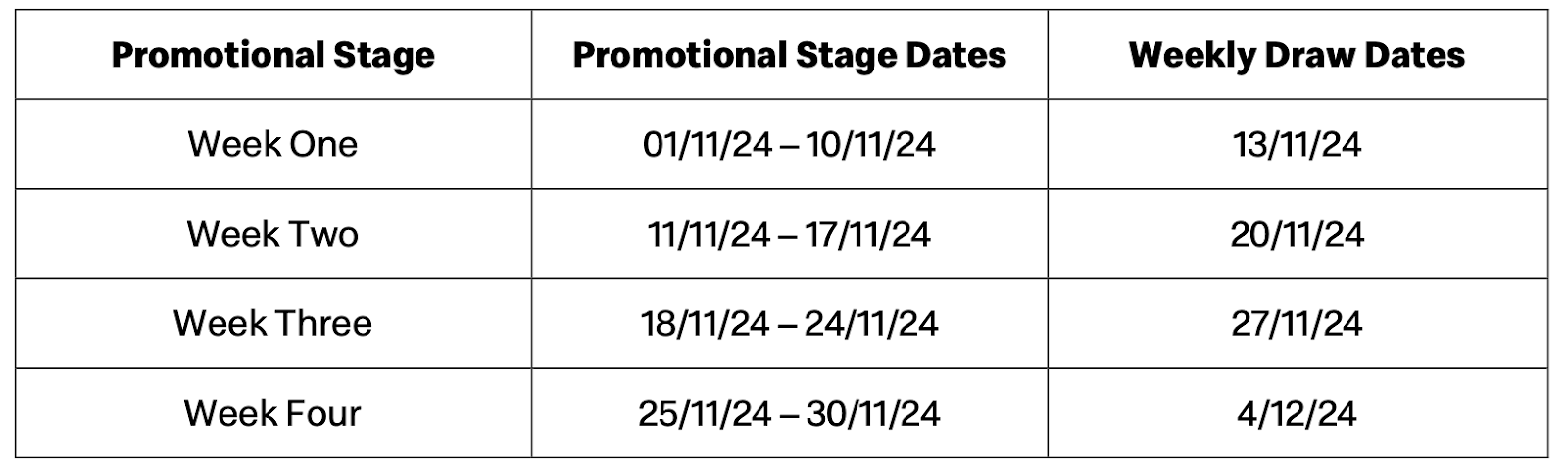
You can only redeem one ‘30 Days 30 Deals’ offer per day so there is a limit of one entry per customer per day throughout the promotional period. If you redeem 7x offers in a week, you will have 7x chances in the Weekly Draw to win a Chery SUV .
For full terms and conditions, please click here.
Different deal available each day during 30 Days 30 Deals. Cannot be used with any other offer. Offer is single use only and available for a limited time. Limit of 1 redemption per person. Extra charges apply for additional ingredients or customisations. Offer must be used in a single transaction. This offer must not be distributed or redeemed by a child under 15 years. Offer may be revoked for any reason in McDonald’s ultimate discretion. Only on the MyMacca's® app. Excludes McDelivery®.
30 Days 30 Deals Consumer Promo: Ends 11:59PM (local time) 30/11/24. Open to Aust residents 16+. To enter, purchase a specially marked daily deal as part of the 30 Days 30 Deals Promotion via the MyMacca's app. Total prize pool up to AUD$95,960. NSW Authority No. TP/0024. ACT Permit No. TP 24/ 02279. SA Permit No. T24/1752. By making an Eligible Product purchase, Eligible Entrants agree to be contacted if they are a winner. Full Terms see here. Privacy info: see www.mcdonalds.com.au. Chery TIGGO 4 Pro Urban model shown and is valued at $23,990.