How do I connect to Wi-Fi?
Connecting to Macca's Free Wi-Fry® is simple.
Step 1. Connect to Macca's Free Wi-Fry® on your devices Wi-Fi settings
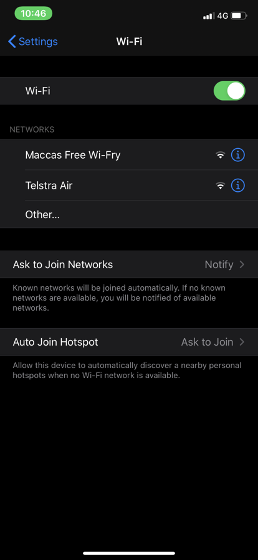
Step 2. A splash page will then appear. Select the blue OneClick button.
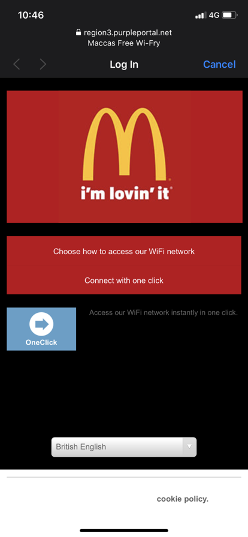
Step 3. You will then need to accept the terms on the Wi-Fi portal page.
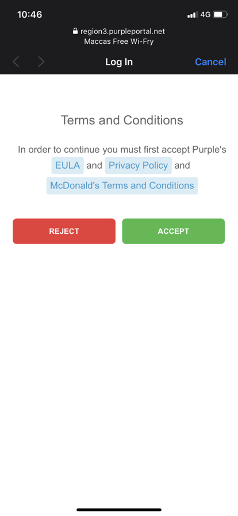
Step 4. You will be directed to the McDonald’s website home page. When you see this, you are connected and ready to take advantage of Macca’s free Wi-Fry®.
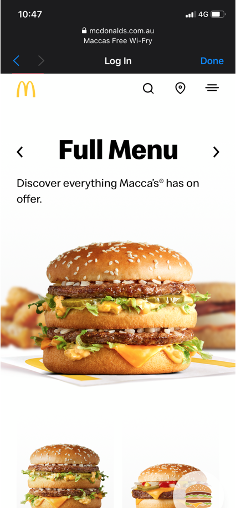
Why has my Wi-Fi been disconnected?
Free Wi-Fi at Macca’s gives you a connection for up to 60 minutes or up to 250 MB (whichever occurs first) within any calendar day, across participating McDonald's Australia premises. After this time, you will automatically be logged-out of the Wi-Fry® until the next day.
I can’t connect to Macca’s Free Wi-Fry® on my device Wi-Fi settings
Troubleshooting:
1. Open your internet browser and wait for the sign in/sign up splash page to appear. Then follow the steps to connect to Free Wi-Fi.
2. If the red splash page does not appear after 30secs, go into your devices Wi-Fi settings and select the forget network option for “Macca’s Free Wi-Fry®” then try and connect again.
3. If the splash page still does not prompt, open a new webpage on your device and enter in either of the following URL’s: http://captive.apple.com/hotspot-detect.html or http://connectivitycheck.gstatic.com/generate_204 this should load the splash page for you to begin using the internet.
4. If this fails, try switching your device off and on again, then reconnect to Wi-Fi through the settings on your device.
Please note: If your device is equipped with extra security software, your device may be restricted from connecting to apublic Wi-Fi network.
My device keeps automatically connecting to Wi-Fi, but I don’t want it to
Navigate to your phone's Wi-Fi settings and select "forget" or remove the Macca’s Free Wi-Fi network; or disable Wi-Fi on your device.
Which McDonald’s restaurants have free Wi-Fi?
Free Wi-Fi at Macca’s powered by Telstra is available at the majority of participating restaurants. Click here to see if your restaurant is powered with our Fast and Free Wi-Fry® https://mcdonalds.com.au/find-us/restaurants
I can’t see Macca’s Free Wi-Fry® on my device Wi-Fi settings
Free Wi-Fi at Macca’s powered by Telstra is available at the majority of participating restaurants. Click here to see if your restaurant is powered with our Fast and Free Wi-Fry® https://mcdonalds.com.au/find-us/restaurants
How secure is Macca's Wi-Fi?
Macca's Free Wi-Fi is offered in partnership with Telstra Air which provides the Wi-Fi infrastructure. The Telstra Air Network is an open and unsecured network. This openness is what allows the hotspots to be accessible, however it also means that you may want to take some extra precautions when using it to ensure your information is protected.
Data you send over an open network can potentially be intercepted if the application or website doesn’t secure your information before transmitting it from your device to the hotspot. One way to help protect your security is to always check for the padlock icon in the address bar of your device’s web browser. This helps identify that the website employs a layer of security to help protect your data, such as SSL or HTTPS.
How do I keep safe on public Wi-Fi?
Most public Wi-Fi networks, including Telstra Air, are unencrypted or open and potentially unsafe. When you’re connecting to an open network, check for the padlock icon in the address bar of your device’s web browser.
We recommend that you don’t send or receive personal information or carry out activities like internet banking when using unsecured public Wi-Fi. When you connect to a Wi-Fi network, your device may prompt you to enter a network type (‘home’, ‘work’ or ‘public’). If this happens, always connect as ‘public’ as this will lock down the connection more securely.
Is there a limit to free Wi-Fi usage?
Free Wi-Fi at Macca’s gives you a connection for up to 60 minutes or up to 250 MB (whichever occurs first) within any calendar day, across participating McDonald's Australia premises. After this time, you will automatically be logged-out of the Wi-Fry® until the next day.
Why is my connection slower than usual?
The speed and throughput of each McDonald's Australia Wi-Fi service varies depending on a number of factors, including but not limited to: The number of users accessing the Wi-Fi at any one time combined with the amount of data being uploaded/downloaded. Sometimes, the amount of users can unexpectedly exceed the amount of bandwidth available at a location, leading to slower connection speeds.
The capabilities of your wireless enabled device and the physical location of the wireless access points within the premises can impact the Wi-Fi speed. Each Wi-Fi access point has a limited range, to gain optimal access, it is recommended that your wireless enabled device accesses the Wi-Fi within the confines of the premises.


